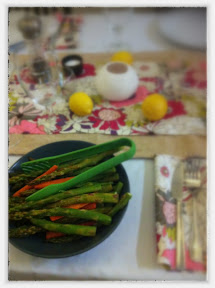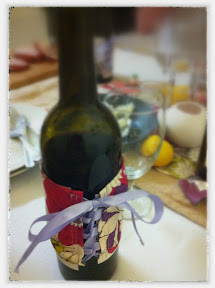I’m just getting hip to the world of social networking and professional blogging.
 |
| How I feel when I think about all this social networking stuff! |
I currently have 4 e-mail addresses that I check regularly, 3 twitter accounts, 1 Facebook account with 2 pages, and of course two blogs. I don’t know what I’d do without my iPhone checking all of those accounts with just a click of an app or two!
 |
| My Social Networking Folder on my iPhone |
So, today I started my way to streamlining things. Here is what I did:
- Ditched my blogger profile and connected my blogs to my Google+ profile. I’m still not digging Google+, but I do like that someone can click on my name and find out ways to contact me, see a quick bio, and even get to see things I’ve put out for the public to see.
- Ditched my twitter accounts for my separate blogs. I thought I would want to keep my name private and just for my friends to look at…. I’ve decided that Twitter is a public enough venue that I’m going to just use it that way. I’ll keep my personal Facebook for friends only and twitter open to people I find interesting and who are interested in what I do.
- Moved most of my important e-mail work to two essential e-mail addresses. Things basically get filtered into these two accounts so that I don’t need to worry about checking all of my accounts and keeping 4 different sets of contacts!
- I am now utilizing many of the iPhone’s great apps and capabilities to stream-line my social-networking. My favorite apps for streamlining my social networking scene are:
Instagram— I take a lot of photos and by a click of a switch I can send my photos to both my Twitter and Facebook feeds OR select which feeds I’d like them to go to.
Buffer App— I read blogs throughout the day and often want to share with my followers by putting links on my Facebook or Twitter feeds. But, honestly… if I shared them as I read them then everyone would be drowning in posts from me for an hour everyday and see nothing from me the rest of the day. Buffer lets me dump all my links and tweets into one spot and it will post at selected times throughout the day.
 |
| My Wunderkit App with my many different “Workspaces” listed and my daily TO DO checklist on the left hand corner. Wunderkit is part organizing app and part social networking app! |
Wunderkit— This is part social networking tool and part mega to-do list app. It allows me to make different “workspaces” and keep my to do lists for each one separate. But, by adding in their due dates I can see what things I have to do today all in one list. It has really helped keep things more in order than several different hand written todo lists in several different places. The social networking part of this app is my favorite part. I am able to add other members to different workspaces. So, for instance, my Household Workspace has myself and my husband listed. When I add tasks to the todo list he can choose to claim certain tasks or I can assign tasks if needed. The other day he made my morning by “claiming” the clean kitchen task off of my todo list! Eventually I think this will be a great tool for different projects that I am collaborating with others on, like the Portland Blogger Meet-Ups!
What have you done to simplify your social networking, or do you just abstain from it all? Also, do you have a Twitter, Instagram, Pinterest, Google+, or Facebook Page!?
If you do and you want a loyal follower just leave the stats in the comment section and I’ll find you. I’m always looking for new and interesting people to connect with!
Or find me at:
~*~